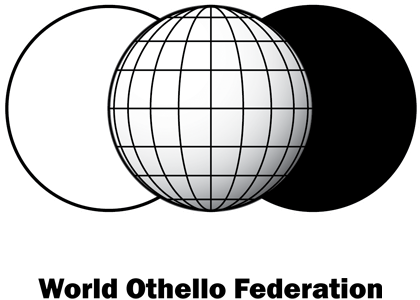Othello news
Claim your WOF player profile!
27 May 2022Written by W.O.F. Office
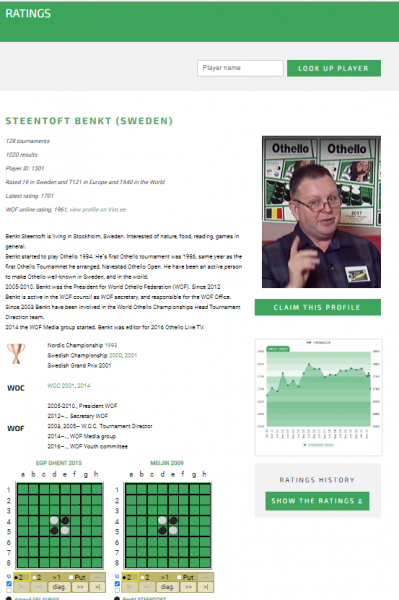
All players who have played an Othello tournament, have a WOF player profile. To find your profile you search at your name at the WOF rating list page. There you can claim your player profile. When you have done it, you can add picture, text and informmation about you.
The players profiles will in the future be better, and we will add fun things to do, as challange other WOF players to play Othello at the WOF supported game servers.
What can you do now?
You can add text, pictures and games.
| The profile support works almost as a simplier Word. To add Pictures: click at the "photo" icon. To add diagram, click at the diagram icon. |
| To add games, click at the Othello icon. Paste transcript. You add your game as a text-line: f5f6e6d6c5e3d3g5f3b5c6b6e7d7f7f4c8e8c7c3c4c2d2b3b4.... Name of tournament and year you can skip if you want. You need to add the ID number of the players. Yours and the opponents. You find the ID nummbers at each players profile (Player ID: ). It should like as this example: |